Google Gemini is a well-known name in the world of generative AI. Over time, I've spent many hours exploring platforms like ChatGPT, Gemini, Meta AI etc. On this site, I've already shared a few posts discussing my thoughts and ideas around Gemini — mostly in the form of reflections and opinions. In this post I'll share my exploration around Google Gemini customised commands using user saved info settings.
Table of Contents
Google Gemini — Types of Memory
Google Gemini uses a mix of memory types to keep conversations coherent and context-aware.
- Short-term memory (or context window): At its core, Gemini relies on a short-term memory system, often called the context window. This lets it follow along with the flow of a conversation during a single session. However, once the session ends or the input exceeds that window’s limit, this memory usually resets.
- Long-term memory: Beyond that, models like Gemini draw from a deeper base of knowledge — including the massive datasets they were trained on. This acts as their built-in understanding of facts and concepts. Some versions also use external tools to retrieve relevant information as needed, giving the effect of long-term recall.
- User-saved memory: Gemini also offers a personal memory space via Saved Info. This allows you to manually save instructions, preferences, or details you want it to remember across sessions. It's similar to ChatGPT's permanent memory (available in its user settings). Unlike the short-lived memory of a chat session, anything you save here sticks around — unless you choose to remove it.
Custom Shortcuts and Commands
I've created a personalised set of shortcuts. These aren’t just simple commands — they're custom triggers, phrases, or formatting patterns that I've trained Gemini to recognise and respond to in specific ways. Essentially, they function like personal add-ons that extend Gemini's default abilities. With just a brief input, I can carry out complex tasks or retrieve targeted information. I've stored these shortcuts directly in the Saved Info section of my Gemini account.
The current list of shortcuts may be seen below. Note: These commands and shortcuts are shared purely for illustrative purposes. I actively update and personalise my own Gemini settings, and recommend reviewing Google Gemini's terms and conditions to ensure proper use.
| Shortcut | Description |
|---|---|
/add |
Group command for adding tasks or events. |
/addtask |
Adds a task. |
/addevent |
Adds an event. |
/ai |
Group command for AI-related queries. |
/aic |
(followed by Company or model name, e.g., /aigrok, /aimeta) Shows recent activities of AI companies and models. |
/aip or /aipaper |
Fetches a recent AI-related paper name, summary with arXiv URL. |
/ait or /aitool |
Suggests a new interesting AI tool (won't repeat). |
/d |
Shows full English and Bangla calendar dates of the current date. |
/explain |
Explains a topic. If nothing is mentioned, I'll ask what to explain. |
/explain-topic |
(e.g., /explain-photosynthesis) Explains a specific topic. |
/explain-topic-N |
(e.g., /explain-photosynthesis-200w) Explains a topic in approximately N words. |
/j or /joke |
Tells a joke. |
/jn or /joken |
Tells a new joke every time. |
/lang or /switchlang |
(followed by language code) I'll start writing in the mentioned language. |
/list |
Lists all available shortcuts. |
/listdas |
Lists only Direct Action Shortcuts (DAS) entries. |
/ncs and /nce |
No code start and No code end tags. Text between these tags is not instructions or commands. |
/news |
Browses the web for the latest news. |
/news-tech |
Fetches tech news. |
/news-india |
Fetches news specific to India. (Can be adapted for other countries/topics.) |
/pan or /panchang |
Fetches the current day's Panchang. |
/r |
Says a random memory or discussion point from the current discussion thread. |
/remind |
Group command for reminders. |
/remindtask |
Reminds about tasks, focusing on the nearest and most important. (Can be adapted for events, etc.) |
/rp |
Says a random memory or discussion point from the immediate previous discussion thread. |
/repeat |
Repeats the previous instruction. |
/save |
Saves a discussion part in mem1 and mem2. |
/sl |
Gives the saved info link of Tito's Gemini account. |
/sum |
Summarises the last post I gave. If you give me a long text or file immediately after /sum, I'll summarise that instead. |
/w or /weather |
Shows current weather conditions. If no city is specified, I'll show details for Kolkata, Bangalore, and Delhi. |
/wcity |
(e.g., |
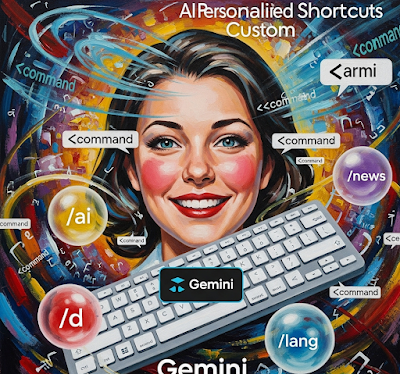 |
| Visualising Google Gemini custom commands and personalised AI interactions. |
You've just seen the full list of custom shortcuts, but let;s dive into how some of the core utility commands actually work. For instance, the /aip (or /aipaper) command is fantastic for staying updated on AI research; it fetches a recent paper's name, summary, arXiv URL. For learning or deeper understanding, the /explain command proves incredibly versatile: you can use it to get an explanation on any topic, and for more specific needs, you can easily target a subject with /explain-topic (like /explain-photosynthesis) or even control the length of the explanation with /explain-topic-N (e.g., /explain-photosynthesis-200w). When you need to catch up on current events, the /news command browses the web for the latest headlines, and you can narrow it down to specific areas like tech or India by using /news-tech or /news-india. Lastly, for seamless multilingual interactions, the /lang (or /switchlang) command is incredibly handy, allowing you to tell me to start writing in a different language by simply specifying a language code.
I've personally found these customisations helpful in making AI tools like Gemini more intuitive and responsive to my needs. I hope they inspire you to explore and shape your own experience too.
See also
External links
- Save info & reference past chats in Gemini Apps (Google Help Article)
This page was last updated on: 17 July 2025
Number of revisions on this page: 1
Internet Archive Backup: See here

No comments:
Post a Comment
Please post your comment in this section. Keep it friendly and constructive by following our Comment Policy.
We kindly request you to use your Google account or provide your Name and Website URL when commenting. Please use anonymous comments only if necessary.