Gemini (formerly known as "Bard") is a generative artificial intelligence chatbot developed by Google. As of March 2025, Gemini offers multiple chat models such as Gemini Flash (2.0, Experimental, Thinking Experimental with Apps), Gemini Advanced, etc. Google Gemini is a wonderful service, with fewer restrictions than some other AI chatbots. The excellent capability in Indic languages is definitely beneficial for many users.
On this website "Silent Contemplation," we strive to publish content with meaningful advocacy. We also share ideas and opinions on important subjects and content. In this post, we are writing our Ideas and Opinions on Google Gemini.
- The ideas and opinions are based on our usage of Gemini general chatbot on Android App interface, and web interface at gemini.google.com. We don't have access to Gemini Advanced.
- A few features such as "Modify response", "Export to Doc" are available on Gemini App, and not on the web interface.
- This post may not be all–inclusive. There might be follow-up posts in the future with additional ideas and opinions.
Table of Contents
📌 Pin inside a discussion thread
While Gemini allows to pin a chat thread in the message thread view, it lacks the ability to pin individual messages within a conversation. This option, which seems to be missing now, allows to pin and quickly access some important parts of a discussion inside a thread, and possibly is an important feature of instant messaging.
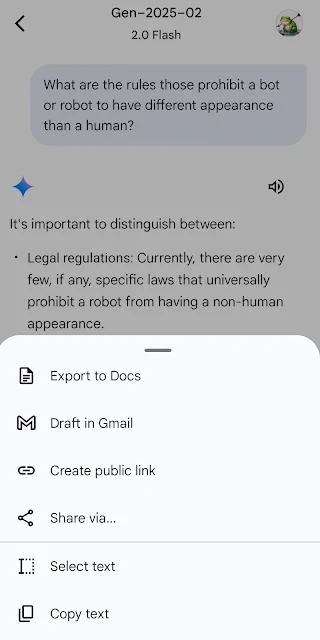 |
| Gemini does not have an option to 📌 pin a part inside a chat thread |
Labels — Google's power feature
Labels or Labelling messages or content has been a wonderful feature used by Google. Labels (also folders, and tags) empower users to organize information effectively. Labeling feature has been widely used on Gmail, Google Keep, Google Contacts etc.
This feature appears to be missing on Google Gemini. On Gemini, where a user often generates a large volume of information, this "label" feature might be very useful to better organize the information. Ideally, a user should be allowed to label both entire chat threads and specific parts of a thread.
Search Option inside Gemini
For rapid information retrieval purpose a search option plays a very crucial role. A search option inside a user's Gemini account is not integrated still. A search option inside Gemini will allow a user to quickly locate content from the previous chats.
 |
| Gemini interface showing a search box. The left panel has been edited to demonstrate the suggestion |
Delete specific parts of a chat thread
Currently users can delete a chat thread. There seems to be no option to delete specific portions inside a chat thread. The only option seems to be deleting an entire thread. This option will allow a user to keep chat threads less cluttered and remove the specific parts they don't want to store.
Reuse a Prompt and Generate Another Response
There is an option on both the mobile application and on the web interface to edit a prompt. However there is no direct "reuse a prompt" option. A "reuse a prompt" option would significantly save a user's time and effort.
Similarly, to facilitate exploration of various answers from a single prompt, we suggest adding a "Generate more responses" button. This will allow to explore more options with the same prompt. Of course one can simply type "Generate/Give one more response". However, a quick button or option should be very useful.
Grouping message
We have two suggestions to allow users to group messages
- Seamless Chat Model Switching: Gemini offers multiple chat models like 2.0 flash, 2.0 Flash Thinking Experimental. On the web interface if a user wishes to switch the chat model during a conversation, it creates a new thread. On the application, there is no option to switch the chat model within a discussion thread. We suggest to enable users to switch chat models within an existing thread. This option would allow for better organization of related messages, preventing fragmentation across various threads.
- How do you want to start the Gemini interface? Currently, when Gemini opens the interface, it starts a new chat thread by default. There may be too many threads as a result of this. We suggest including a prompt with the choices to "Start a new discussion" and "Continue an existing discussion" (with a dropdown menu for choosing) in order to increase and improve user control. Additionally, users could customize their experience by selecting a "default new chat option" setting from the "Settings" menu. This would enable a user to specify whether they would prefer to be prompted or to always start a new topic.
Privacy Policy and Data Retention visibility
On the Gemini chat interface, one of the most common questions a user might have is how is Gemini going to protect and use the data. Although the 'Privacy Hub' can be accessed via the 'Help' menu, the 'Privacy Policy' and 'Data Retention' details ought to be simpler to find. We suggest improving accessibility of important information inside the Gemini chat interface in order to boost user confidence and address standard data privacy and retention issues. This may also be randomly shown as a tip at the bottom of the text input box.
Search Operators
Google services like Gmail, Google Search, Google Drive allow users to use search operators. Search operators enable users to narrow down their search and eliminate irrelevant results. While Google Gemini is designed to answer a user's text–based query without any code, occasionally the answers might have errors or issues. At times, the search operators should be helpful in finding presice information. Example (common Google search operators): a) " " (Quotation Marks): Search for an exact phrase. - (Minus Sign): Exclude specific words or phrases etc.
Theme and Background Image
Currently Gemini allows to toggle between a dark and a light theme. To enhance personalization, we suggest to introduce a theme selector and a background image picker, similar to the options offered on Gmail and Google search.
See also
- Google Gemini — Ideas and Opinions #02, the second chapter in this series
- Google Gemini with Customised Commands, an exploration
This page was last updated on: 8 March 2025
Number of revisions on this page: 2
Internet Archive Backup URL: See here

No comments:
Post a Comment
Please post your comment in this section. Keep it friendly and constructive by following our Comment Policy.
We kindly request you to use your Google account or provide your Name and Website URL when commenting. Please use anonymous comments only if necessary.