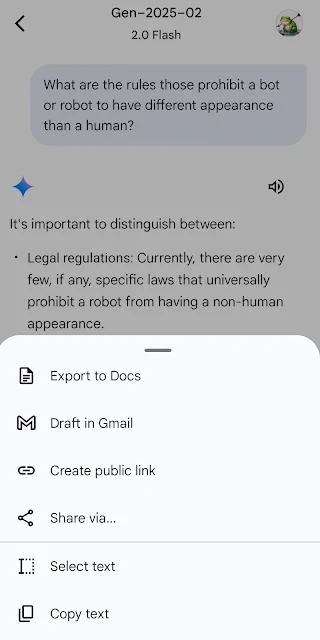On this website we have been publishing ideas and opinions on WhatsApp. In this post, we'll share a "Privacy check" of WhatsApp on two areas— Voice Messages and Voice Calls. WhatsApp is definitely one of the most popular and widely used instant messaging services. Our writings attempt to highlight and discuss areas, with suggestions and ideas, that could enhance the platform's user experience and service for its billions of users.
Voice Message on WhatsApp
WhatsApp Voice Message is an option that allows users to send messages in form of audio recordings instead of typing text. To use the voice message option a user can simply tap and hold the microphone icon within a chat panel to record a voice message.While this voice message offers convenience to the sender, on WhatsApp receivers lack the ability to completely disable the feature. Users may wish to disable voice messages for various reasons such as—
- Text messages offer control over reading speed and users can selectively skip portions, unlike voice messages which dictate the listening pace.
- Voice messages are more like one-way communication and interactive nature of instant messaging, and social media communication.
- Voice messages do not have features like quote replies and future searchability.
Etc,
Voice Calls on WhatsApp
WhatsApp voice calls, allow users to communicate via the internet within the app. This is a convenient option, however here also we currently lack an option to restrict incoming calls. WhatsApp help documentation state— "Anyone who has your phone number can call you on WhatsApp. An unknown caller might be someone you haven't contacted before or saved as a contact." There is not an option to decide who can call on WhatsApp. One can silent "unknown callers" (non–contacts), but advanced controls are missing.
Privacy Options are Needed!
 |
| WhatsApp does not have advanced options to restrict or control incoming voice messages and voice calls. |
We suggest to add a privacy setting that allows users to control voice message reception, similar to other privacy options. The privacy setting "From who you want to receive voice messages" options or choices like "Everyone," "Contacts," or "Selected contacts". Implementing these privacy controls might substantially benefit users experience and privacy on WhatsApp.
This page was last updated on: 16 March 2025
Number of revisions on this page: 2
Internet Archive Backup: See here